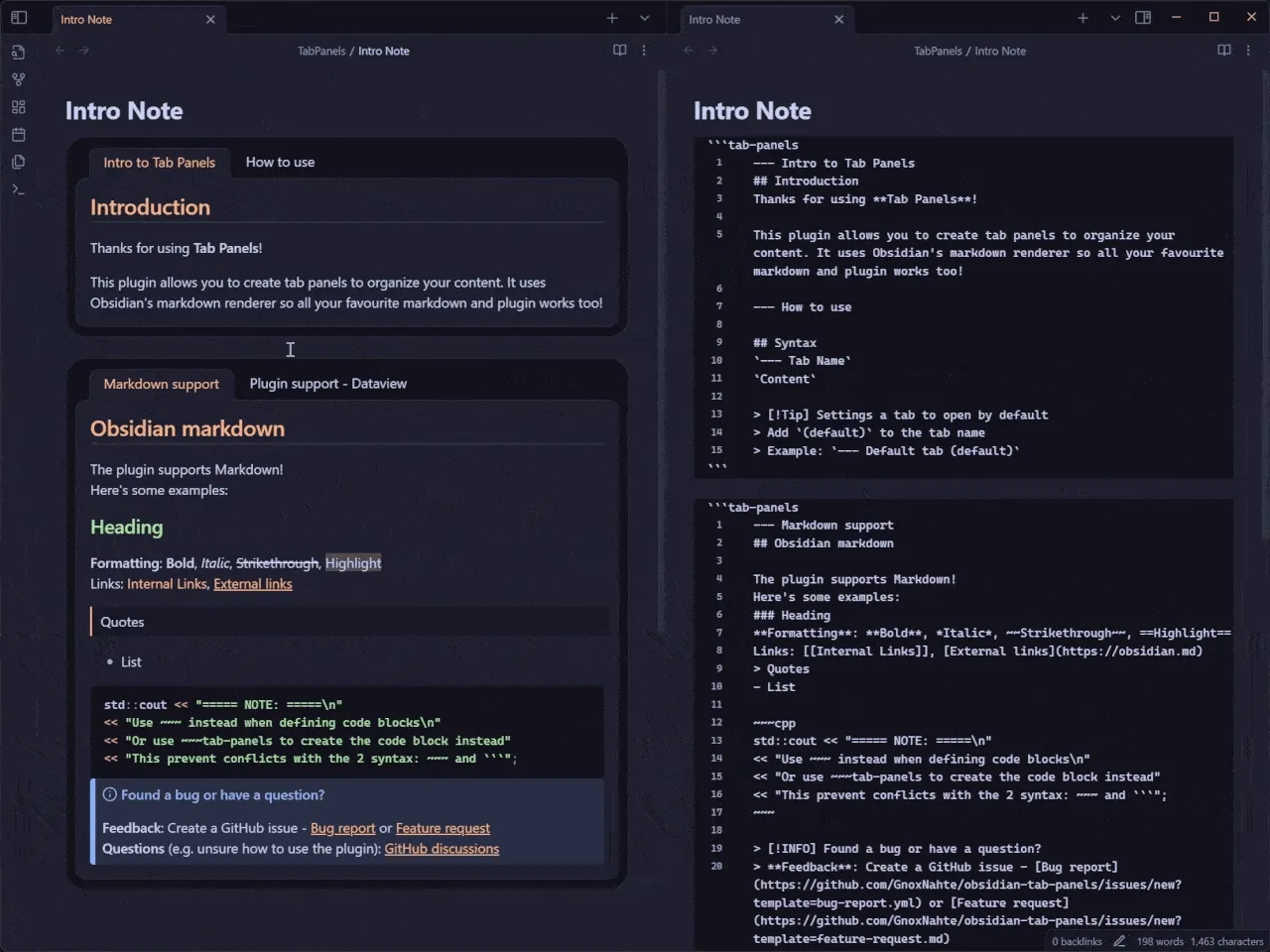Obsidian Tab Panels
Create tab panels to organize content into sections
Date: 22 September 2024 - Ongoing
Preview
Left - How it looks when it’s rendered out (Live Preview/Reading mode)
Right - The markdown used to render it (Source mode)
Introduction
After searching for a way to organize notes into tabs, I found a few plugins but none that combined both clean markdown and a polished layout. Tabs provide a compact and visually organized structure, especially when working with large sets of information, making it simpler to navigate and focus on one section at a time.
So, I decided to make my own! This plugin, my second Obsidian plugin (first plugin - Auto Embed), was much easier to build with my experience. Since users edit markdown in Live Preview, there was no need to integrate CodeMirror, simplifying development further.
Development process
I began on 22 September 2024 afternoon and had a working prototype by 9 PM on the same day. Over the following days, I refined features and fixed bugs whenever I was free, finally releasing it on 26 September.
Challenges faced
The primary challenge was achieving a clean and organized layout, which was the main reason I avoided existing plugins. In addition to layout design, I worked to ensure the plugin was compatible with various Obsidian themes. Testing against different themes required time, but it was essential for a cohesive look.
Submitting the plugin
Submitting plugins to the Obsidian directory involves an automated review and then a human review. My experience from my previous plugin helped streamline this process. On 26 September, I made a pull request for submission, passing the automated review smoothly.
Unfortunately, the human review encountered a delay as the reviewer, (joethei), took a break and paused plugin reviews around 25 September. I respect the work he does — handling numerous plugin and theme reviews daily! Despite the wait, my plugin was accepted on 30 October with no issues. If you’re interested, feel free to download the plugin and share any feedback!